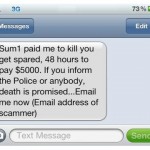How to Improve Music Quality on Android

Smartphones have taken over a major chunk of the entertainment products market, replacing MP3 and video players to become mainstream entertainment devices. Today, most people own smartphones, which they use for browsing the internet, playing games and listening to music, apart from texting and calling. Android is the most popular smartphone operating system at the moment and if you happen to own an Android device and are a music lover, you can use several methods to improve your music listening experience.
Not only do Android devices come with pre-installed music applications with all the functionality a normal user would require, they also have large storage capacities, allowing you to keep your complete music collection in your pocket wherever you go. Moreover, with app versions of popular streaming websites hitting the Play Store, music consumption on Android devices has gone up further.
Instructions
-
1
First of all, you need to make sure you have internet connectivity and then run the Play Store application from your Android in order to browse through the available apps.
-
2
Use the Play Store’s search functionality to look for Player Pro. This is a 3rd party music application which has a lot of features and drastically improves your music experience. The app is available for a free trial and if you purchase the complete app, you will have access to skins and DSP packs. Once you install the application, run it from the app drawer.
-
3
On the main screen you will be able to browse through the available songs using playlists, genres, artists or folders. Tap the menu key on your device to get a popup and select the ‘Sound effects’ option. This will open up the equalizer window, were you can select presets, sound effects, visualize settings, bass and of course volume. Remember to tap the On/Off button on the top of the equalizer window to enable the effects you select.
-
4
If you don’t want to get a new music player you can search the Play Store for an app called DSP Manager. The free version of the app has limited functionality, but you can tweak equalizer and bass settings easily.
-
5
If you have a rooted device, you can also install customized audio mods for your ROM. There are many mods available which improve the music quality on your device much like beats audio mod, acid audio engine and DSP manager. These mods are generally available for free on Android development forums and websites.