How to Install Cinnamon Desktop on Fedora 17

Cinnamon is the project that is developed by Linux Mint camp for a latest desktop which is completely based upon upstream GNOME and is somehow similar to GNOME2. However, it has now been introduced in Fedora 17 with the help of constant updates repository.
The Cinnamon desktop came to Fedora 17 just days after Ubuntu’s Unity became available on it. The Cinnamon package is very much different from Unity packages which are on the openSUSE Build Service, but in Cinnamon case, it has been approved by Fedora developers in order to have constant updates repository to the Fedora 17 “Beefy Miracle”.
The whole process can be performed very easily and quickly because of its inclusion in the repositories. Presently, the default desktop for Fedora is GNOME 3.
Instructions
-
1
Update Sources
In order to install Cinnamon you have to make sure that your system is updated and can install the recent updates. To perform this task, open a terminal. For this, you have to open the menu and write terminal;
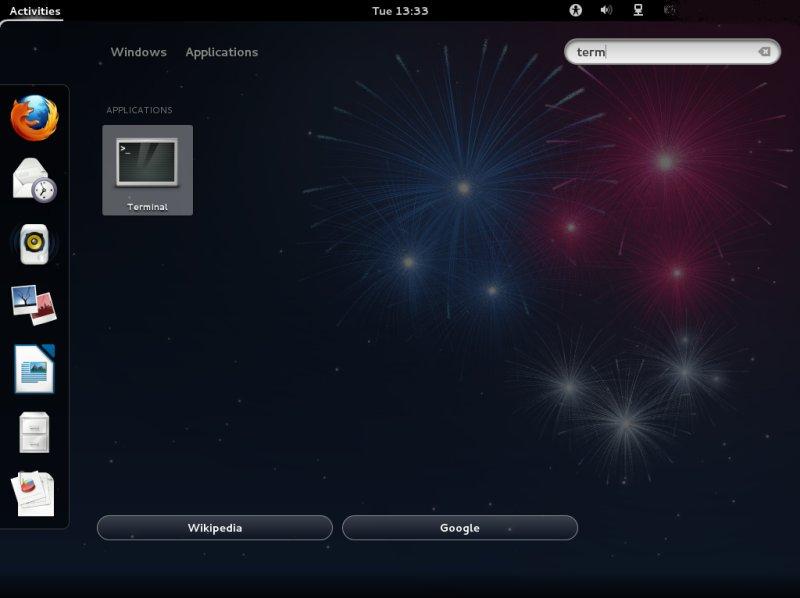
-
2
After you have opened the terminal, log in as root;
su
Then, you have to check the updates and install them;
yum update -
3
Install Cinnamon
The terminal is still open, you can now install Cinnamon. Type following;
yum install cinnamon
When you are done with it, exit from your present desktop session. You can now move to the login screen after you have decided the account you want to log in with. Hit the Session tab and select Cinnamon.

-
4
When you log in for another time, you will see a different desktop.







