How to Open Hotmail Messenger Block List
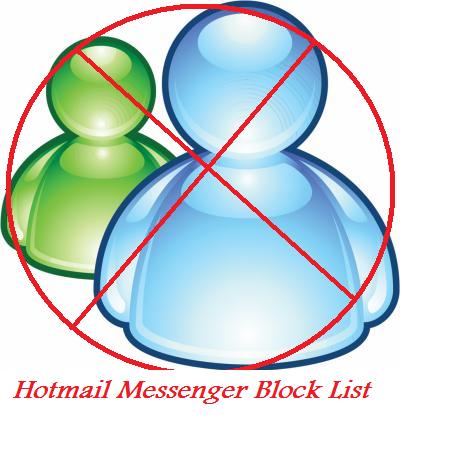
Hotmail Messenger is a great way to stay connected with your friends and family. But sometimes, the spirit of friendship is not the same and it becomes very important to avoid somebody. While at some other times we need to bring few dumped relations back in our life. So Hotmail messenger gives you a wonderful way to achieve all this. It gives you an option to block someone from your contacts list that shows up on the main messenger window. Once blocked, the person will no longer be seen in the contact list on the main messenger window and his/her status updates and messages will no longer bother you. On the other hand, the Hotmail messenger also gives you an option to unblock someone from the list of blocked contacts once you remove that person from the block list. Now that person will start appearing in the contact list on the main messenger window and you will also be informed of his or her status updates.
Now how to open this Block list is the matter of concern and in this article we will see how to reach this block list in the Hotmail messenger.
Instructions
-
1
Step 1:
First open the Hotmail Messenger and get yourself signed in.

-
2
Step 2:
Now once you get signed in, you will see the messenger window with the entire contact list and a navigation bar on the top. In this bar you can see the Tools option. Now go to this tools option and click it. -
3
Step 3:
In the tools option, select options. A new window of options will be opened in front of you. Now click the Privacy tab here.
Now as you go to the privacy option, you can see all the list of people that you have blocked in your Hotmail messenger so far. Now here do anything you want: you can either block someone you do not want in your messenger contacts or you can even unblock someone from the list of block contacts.







