How to Play IPod Videos on TV
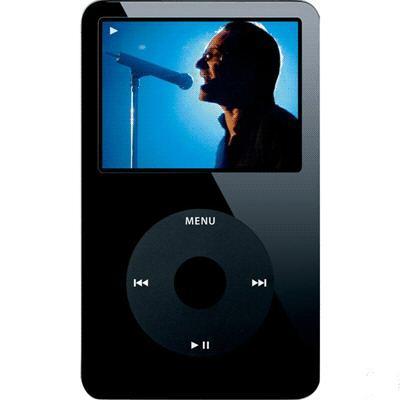
An Apple iPod is an extremely smart device capable of playing your personal videos and surf the internet to help you stay connected with your friends and relatives. Those who have an Apple iPod that can play audio and video through their television sets using special video and audio cables which are readily available. However, to be able to watch your personal videos on television, you must activate the iPod’s TV out application, which allows the users to watch audio and video files using a specially designed audio video cable. It is easy to do if you follow some simple guidelines.
Instructions
-
1
If you do not own an Apple iPod, consider buying one. The device is very elegant and it allows users to play audio and video songs while surfing the internet. To be able to transfer videos to your television set, consider purchasing an iPod audio video cable. This can be bought for less than $40 at most electronic stores and supermarkets. If you are unable to find the cable at your closest electronic store, consider placing an online order. Do your research to find the right cable that is compatible with your Apple iPod.
-
2
Charge up your iPod’s battery when watching video on TV as your iPod can use up a lot of battery time. Turn it on and find the Video icon from the main menu. Click it and a list of available video options will be displayed. Find the Video Settings and click on it. As you tap the Video Setting button, a menu will be displayed where you can activate the TV out.
-
3
Now consider clicking on TV out to turn it off or on. Make sure if the application is turned on to able to watch videos on your Television set. Tap the menu button to go back to the main menu. Plug one end of the audio video cable into the iPod. This cable will be either plugged into power output or headphone jack depending on the type you bought.
-
4
Plug the other end of the cable into your TV. Plug in all three input cables (red, white and yellow) and turn on the television. Choose the same input that you plugged the video audio cable into. Select the video you would like to watch through your Apple iPod and play it.







