How ToCreate a Bookmark On My Android Phone
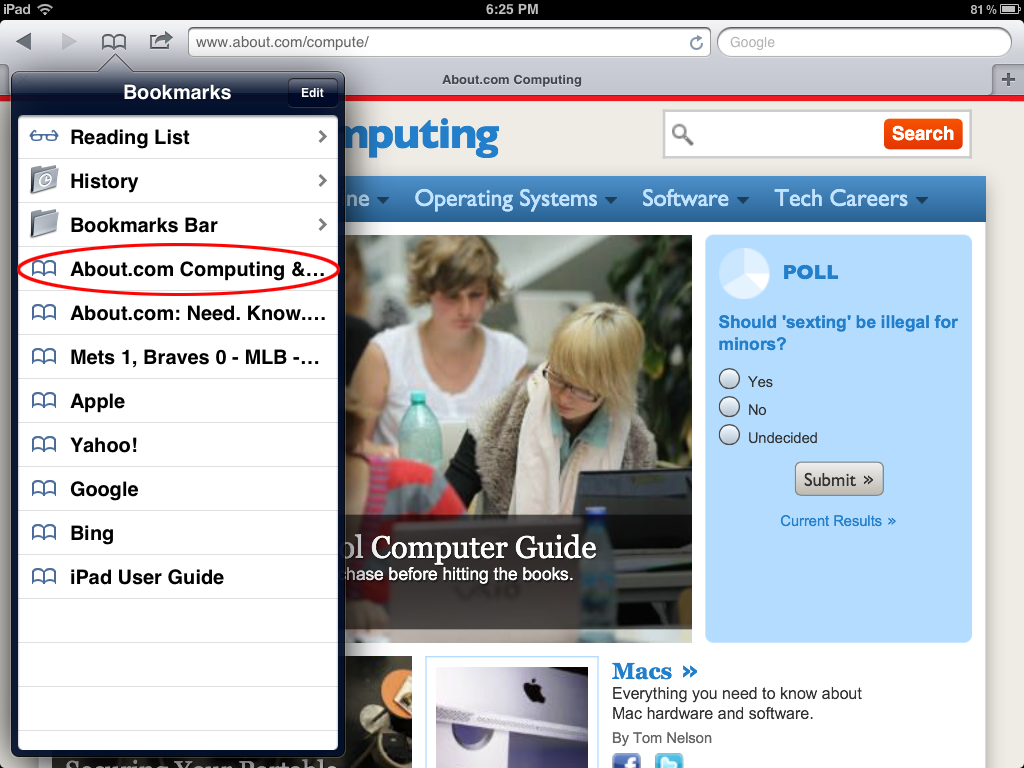
It is very hard to question the worth of a bookmark. No one can remember all the websites at the same time; therefore, the best thing is to put a bookmark in your browser. In this way, you could comeback, and visit the website anytime you want.
Suppose, your friend sends you a link about your favourite sport, and you don’t have much time to go through. The best thing to do in this situation is to create a bookmark, and see it later sometime.
Similarly, those who do research jobs cannot learn all the web pages by heart, so they put a bookmark to make their life easier. The latest smartphones provide almost every possible facility, including browsing.
When using internet on your mobile phone, the importance of a bookmaker gets even bigger. You cannot save plenty of links on your device. Therefore, always create a bookmaker, whenever you feel like visiting the same sometime again.
Creating a bookmark is not a hard. By taking only a few simple steps, you create a bookmark, and it will make your life far comfortable. In the Android devices, a standard Google-powered browser works just like your PC web browser. Once you bookmark a page, you can bring it up with just by a simple click.
Instructions
-
1
First of all, make sure that your mobile phone is running properly. Connect it with the internet. Open the web browser, which you will find in the main menu. The icon looks like a globe, mostly of blue colour. Tap on it, and the browser will automatically open.
-
2
Having opened your browser properly, you need to tap on Menu/Options, and wait for the menu to pop up. Look at bottom of the list, where an option that says ‘Add Bookmaker’ is waiting for you. Click on that smoothly.
-
3
Enter information about the website you want to bookmark. If you have already open the website, tap on the option that says ‘Save to Bookmarks. The browser will automatically fill the bookmark address, and you need to click on ‘OK’ after adding other relevant information.
-
4
You have successful created a bookmaker. In order to make it certain, close your browser. Launch it again, and touch ‘Menu’ to get the list – something you did earlier. The list includes the option of ‘Bookmarks’.
Click on that to access the page you have saved before. You can create as many bookmarks as you want. It is totally different from web history.







