How to Disable the Lock Screen in Windows 8
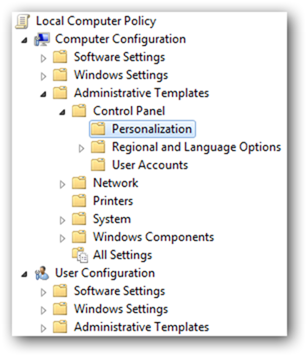
Microsoft has revolutionised its line of operating systems by introducing Windows 8. One of the very good features of this software is that it has been designed keeping in mind not only the desktop computers, but also the mobile platforms.
Windows 8 allows users to do many tasks with ease. One of the very basic things people do is locking their screen. Yes like other versions of Windows, screen lock is also present in Windows 8. Users who have installed their exclusive operating system on a tablet will definitely admire this function because it is very easy to disable the lock screen on a personal computer.
While reading a document or working on a computer it suddenly gets locked this is quiet annoying. To unlock the screen your time is wasted and it becomes quite irritating. This guide will surely give you an easy method to lock your screen whether you are on your desktop, laptop or even a tablet.
Instructions
-
1
To open the Local Group Policy Editor, press Window + R key altogether.
-
2
A run dialog box will appear on your screen, in front of Open type gpedit.msc and hit the Ok button.
-
3
A new window will open on your screen showing a list of programs and applications. Drill down towards Computer configuration and then click on the Administrative Template from the sub list. After entering into the Control panel folder, click on Personalization option.
-
4
On the left side of the same window three setting options can be viewed, double click on the “Do not display the lock screen”.
-
5
Another window will appear on your screen with the title “Do not display the lock screen”. On the left side of the screen you will see the radio button as Not Configured. Change it to Enabled.
-
6
To confirm the changes and take an exit from the window, click the Apply button.
-
7
That’s it, the lock screen of your Windows 8 has been disabled.







