How to Make Pinned Metro Website Tiles Open in the Desktop IE in Windows 8
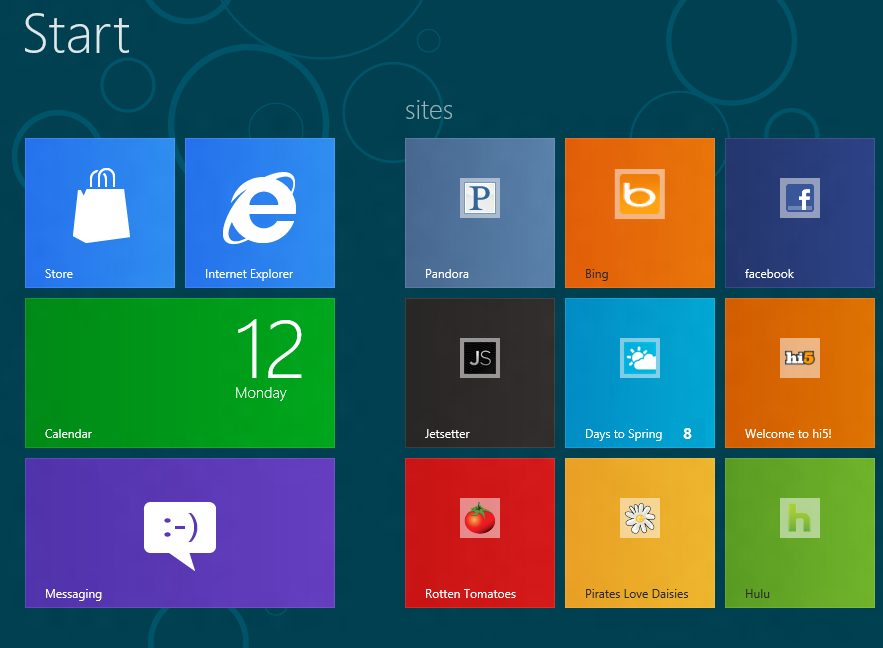
Windows 8 has introduced itself in the operating system market with massive amounts of modifications. The best part about Windows 8 is that you are able to bring back the features which were used in previous Windows or learn some new features which were not introduced earlier in any other operating system.
The Pinned Metro Website Tiles on the Desktop IE in Windows 8 is an amazing feature which can be achieved by making slight changes in the Internet settings. After following the steps mentioned below you will view Internet Explorer’s non-impressive version of the desktop whenever you will open any link.
Instructions
-
1
From the Desktop version of IE you will have to reach the Internet Explorer’s settings. Open the browser and click on the tools icon. This is a fairly easy step to do as even the most beginner can do this properly.
-
2
From the drop down menu click Internet Options.
-
3
A new dialog box will appear on your screen with various tabs; you will have to click the Programs tab.
-
4
Under the heading Opening Internet Explorer check ‘Open Internet Explorer tiles on the desktop check box’.
-
5
In order to save the changes made click Ok. Now when you will open a link you will view a non impressive version of Internet Explorer. Remember this will allow for you have pinned metro tiles open in the desktop IE in Windows 8.
-
6
If you face any difficulties then go through these instructions again. Be sure to take your time and not skip any step. If you are still having problems then get online and visit one of the many different websites or forums that are specifically designed to address various issues with Windows 8. You will find a whole host of different information available to the users. Also, there are many expert or professional users that are always available to lend a helping hand and offer some decent tips or tricks to help you out. If you feel that you need further assistance then you can always post your own question or query on a particular forum to get some more personalised help. You can also grab a book from your local library regarding Windows 8. There are many decent books that can help you out as it is a good idea to first research and understand as much as you can about Windows 8 so that you can make any type of adjustments that you feel might help you work more efficiently.







