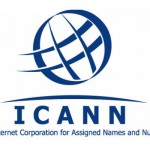How to Remove Adware From Windows Xp

Adware is a computer software which automatically generates and displays advertisements without the permission of the user. These Adwares cause a lot of annoyance for all computer users. Not only do they display unwanted messages on the screen while you are browsing the internet, they also slow down the speed of your computer to a great extent.
A computer infected with Adware keeps on getting slow with time till a way is found to remove them. Adwares are a threat to your personal information as well, and they can lead to stealing of your private information on the internet.
Most of the newer operating systems such as Windows Vista, Windows 7, Windows 8, have a built-in defence mechanism against these type of programs. All variations of Linux are also safe from them. However, Windows Xp does get infected with Adwares one way or another and the user must find a way to manually remove them from his/ her computer system.
Instructions
-
1
Search for any unwanted softwares/ programs installed on your computer without your consent. To do that, click on the start icon on the lower left corner of the screen. A two tab menu will pop up, locate the icon control panel in the second tier of the menu and select it. The control panel window will open; here click on ‘Add or Remove Programs’ and a list of all softwares installed on your computer will be generated in minute or so. Locate all malicious software and remove them one by one from your computer. An example of an unwanted Adware is “Search Assistant” or “Utorrent Toolbar”.
Image courtesy: lhup.edu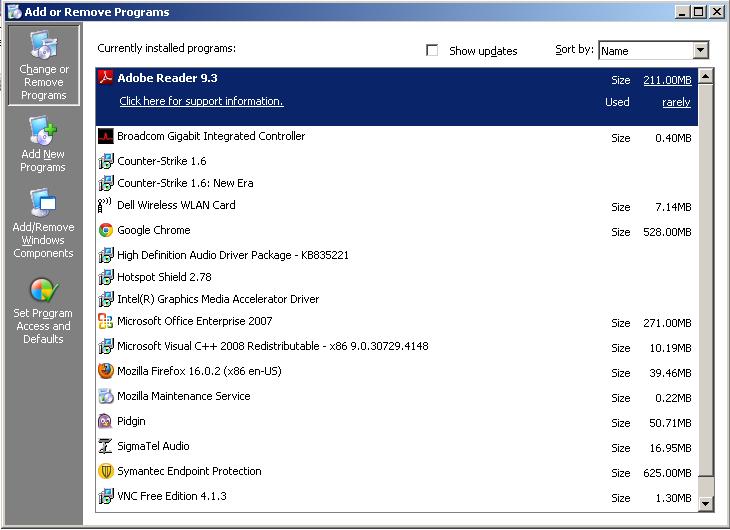
-
2
You need to delete all cookies and temporary files saved on the computer. A cookie is a piece of data which is transferred from the website to your web browser when you are surfing the internet. This piece of data contains some information such as your saved Facebook password for future use, but a cookie can be exploited by an Adware to extract your personal information.
If you use internet explorer, go to the tools option and then select delete browsing history option in the list. It will delete all cookies and temporary files from your computer.
Image courtesy: helpwithpcs.com
-
3
Install Adware or Spyware removal software on your computer. These programs search your computer from time to time and remove Adwares to keep it safe. There are some antivirus softwares available in the market which includes Adware protection in their package as well. Install the Anti Virus program and keep its virus definitions updated, and it will do the rest for you.
Image courtesy: tekitem.blogspot.com