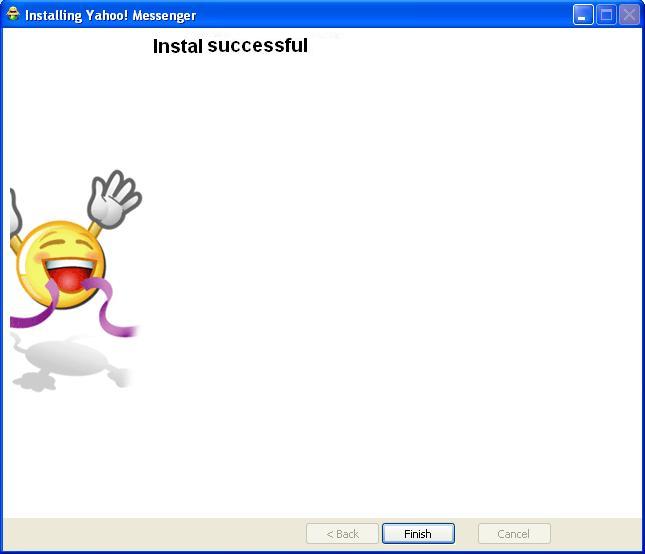How to Update Yahoo Messenger to Latest Version
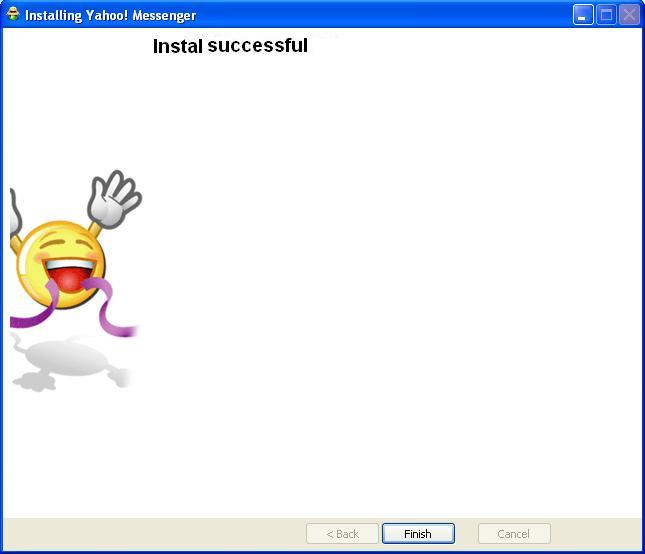
Yahoo messenger is one of the best ways to keep in touch with your loved ones, friends, and colleagues all over the world. Yahoo! always upgrades their messenger in order to bring variation in their unique features. The latest version of Yahoo Messenger is available for you now, which is equipped with more advance features. Besides instant messaging and chat rooms, now you take advantage of the video and audio chatting. Downloading the latest version of Yahoo Messenger is not difficult at all. It is more or less same as the previous versions. If you find downloading Yahoo Messenger difficult or did not download it before; then go through this simple guide and get a clear idea how to download Yahoo Messenger Latest Version:
Instructions
-
1
Turn on your computer or laptop and open the browser you are currently using.

-
2
Now, navigate to the Yahoo! Homepage and fine the “Messenger” link on the left side of the page.

-
3
Click the “Messenger” and wait until it takes you the Yahoo Messenger download page.
-
4
Once the download page is open, click the “Download Now” tab (the yellow button) on the right side of the page, just below the “Yahoo! Messenger.”
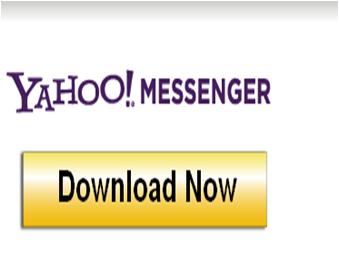
-
5
Wait until the Yahoo! Messenger downloads 100 percent. Now, click the downloaded icon of Yahoo! Messenger and then select “Run” tab, which is actually an installation wizard to download the latest version of Yahoo! Messenger.
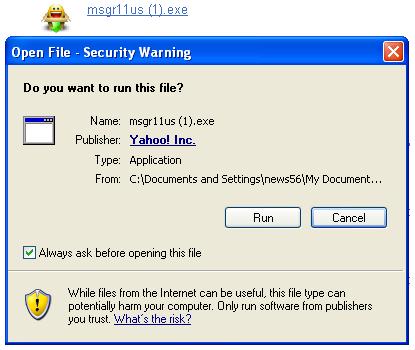
-
6
Once you hit the installation wizard, another page will open in front of you. Now, click the “Custom Install” tab just below the “Welcome to Yahoo! Messenger.”

-
7
Now, select the exact location where you want to install your latest version of Yahoo! Messenger. You can select desktop, quick launch shortcut or any other location that is easy for you to access.
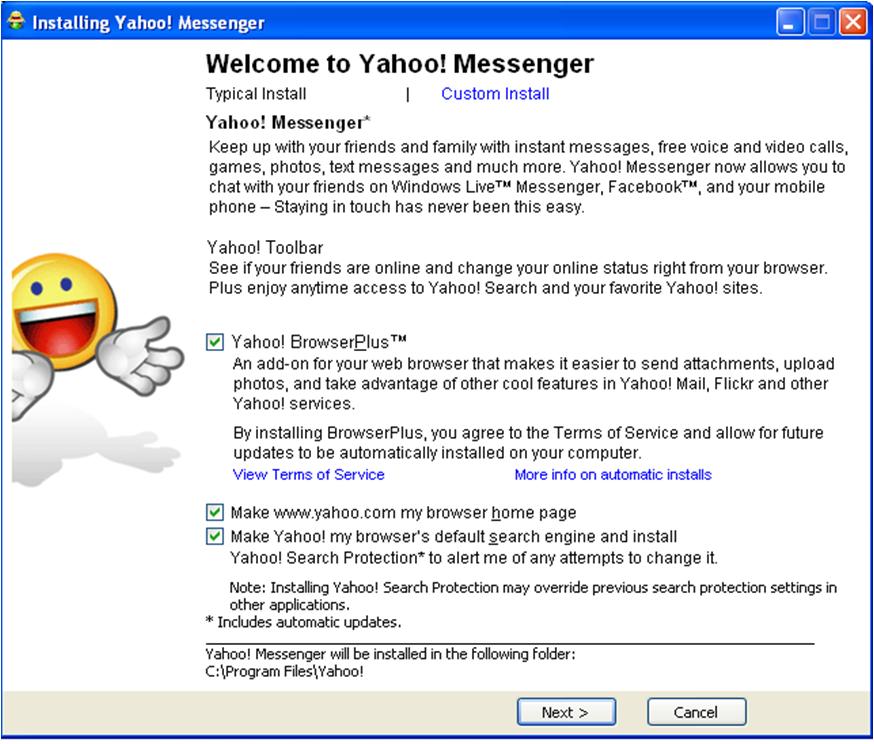
-
8
After selecting your favorite location, click the “Next” option on the right bottom corner of the window.
-
9
Go through the terms and conditions for downloading the latest version of Yahoo! Messenger and click the small white square box on the left side of “Yes I accept the Yahoo global communication terms of service and privacy policy above.”
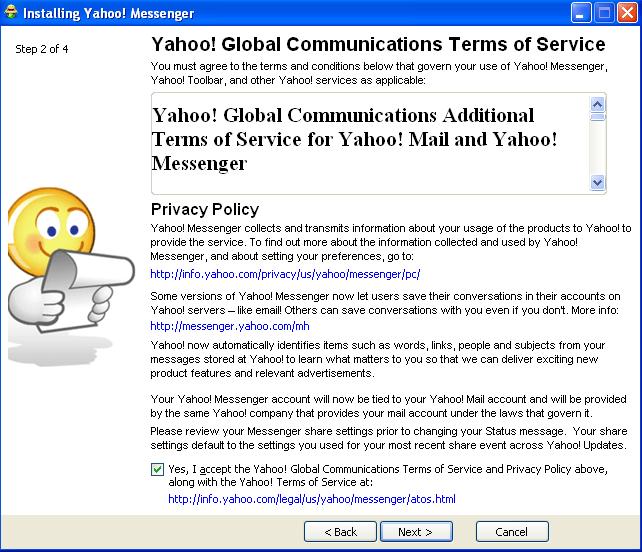
-
10
Click “Next” tab at the end of the page once you agree with the terms and conditions of Yahoo! Messenger installation.
-
11
Wait for few minutes until the Yahoo! Messenger installs completely and then click “Installation is Complete.”
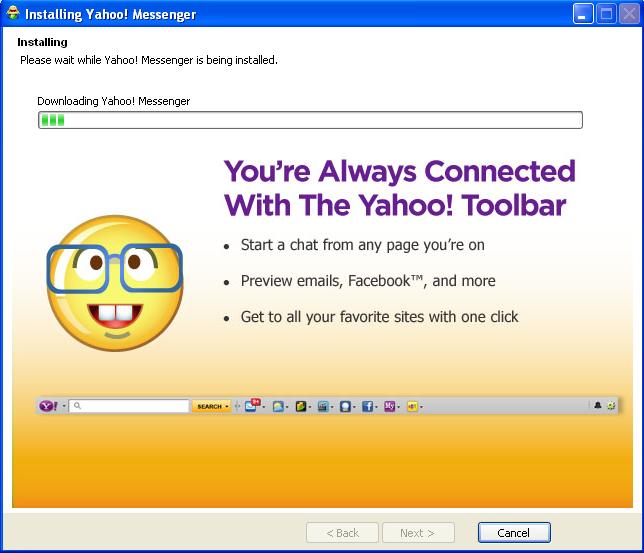
-
12
Finally, click “Finish” tab to launch the Yahoo! Messenger’s latest version.