Top 10 Download Accelerator Softwares

When it comes to downloading files from the internet and saving them to your computer’s hard drive, it is really important that you should have a good download accelerator installed on your computer, which can help you in efficiently sucking files down from the cloud to your computer. There are a number of download accelerators available, which you can use to speed up your download processes. Such software programs come handy especially when you need to download a number of files from the internet, or a file with huge size.
Instructions
-
1
Internet Download Manager
Internet Download Manager (IDM) is an amazing download accelerator, which allows the users to directly download the videos from different video websites. Whenever you open a video in your browser, a button will appear against the video screen, allowing you to download the video file with just one click. You can also download other files using IDM.
Image courtesy: styleinfictions.blogspot.com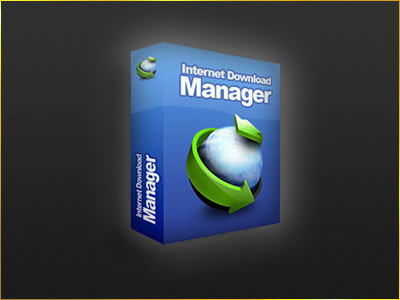
-
2
Download Accelerator Plus
Download Accelerator Plus (DAP) is no doubt one of the greatest download accelerators available on internet. It allows the users to pause or stop downloads, and resume them anytime they want.
Image courtesy: windowsshareware.com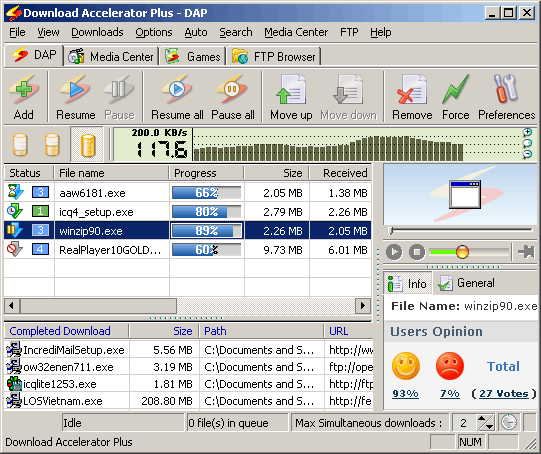
-
3
DownloadThemAll
DownloadThemAll is a great Firefox extension, which has the ability to automatically detect the files present on a particular website and make them available to your for download. The extension offer the facility to queue, batch, pause and resume your downloads anytime you want.
Image courtesy: commons.wikimedia.org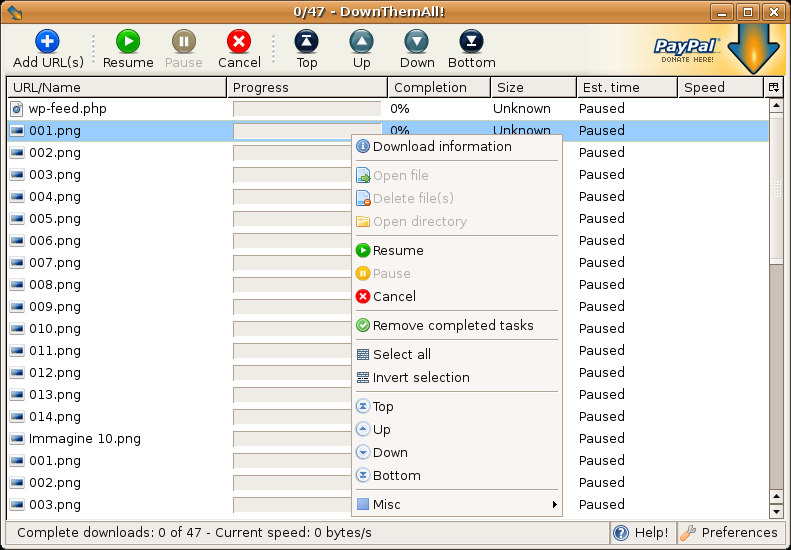
-
4
Ted/TVShows
If you are tired of manually downloading your favourite TV shows, and want something that can help you in automatically downloading the new episodes as soon as they are available, you can try using Ted and connect it with BitTorrent, as Ted is a cross platform.
You can also use TVShows with BitTorrent, but it is available for Mac users only.
Image courtesy: lifehacker.com
-
5
uTorrent
uTorrent is basically a Windows BitTorrent client, and a great tool to download files using torrents. You just need to locate a torrent file for your specific file and download it using uTorrent.
Image courtesy: gizmoinsider.com
-
6
Transmission
For Mac users, nothing can be better than to use Transmission as a BitTorrent client, as it allows its users to download selective files within the torrent, and set seeding limits and file priorities.
Image courtesy: ashu-geek.blogspot.com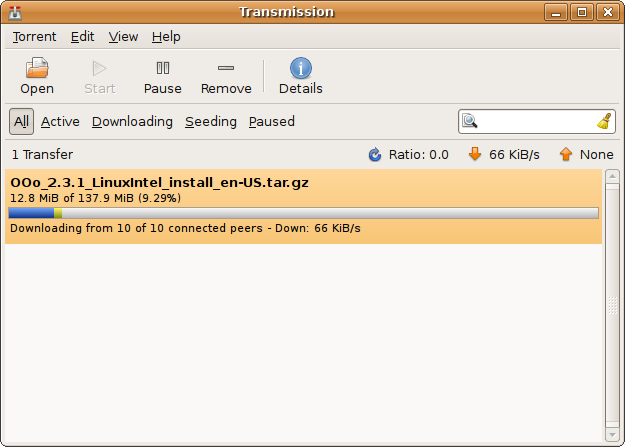
-
7
InstallPad/AppSnap
If you are setting up your new PC and do not want to download and install different software programs manually from different websites, then you install just InstallPad/AppSnap, and it will offer your an option to select different software you want to download. Just check them all and start downloading.
Image courtesy: downloadsquad.switched.com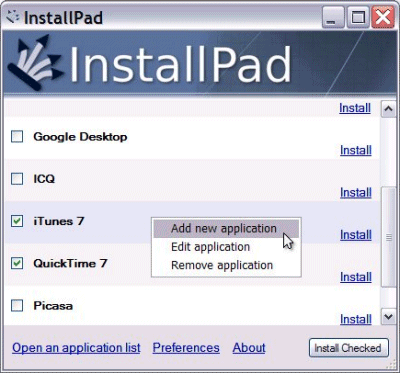
-
8
Ares Tube
It is a great video downloader, which allows you to download videos directly from different video streaming websites. You only need to enter the video URL in the program and it will start downloading the particular video.
Image courtesy: ares-tube.en.softonic.com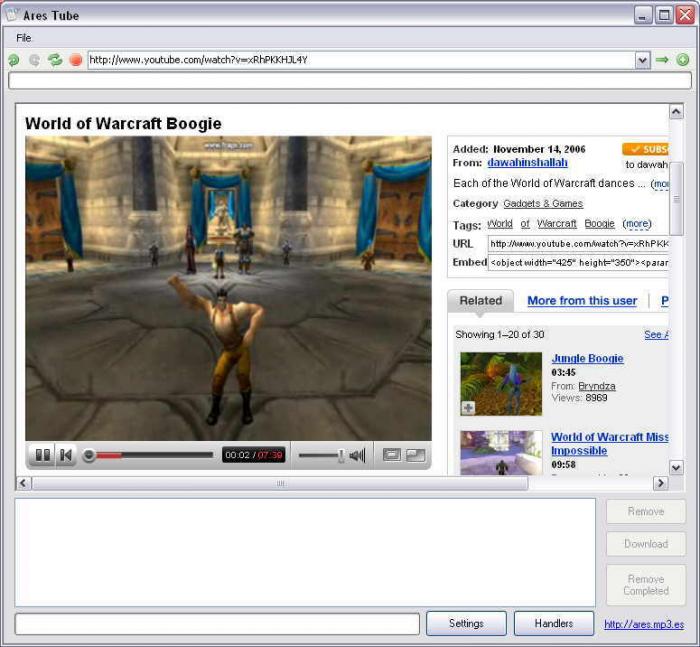
-
9
UnPlug
UnPlug is a Firefox plug-in, which you can use to unplug the embedded objects present on a particular webpage. You just need to click the UnPlug option in “Tools” menu if you want to download anything from a particular webpage.
Image courtesy: en.wikinoticia.com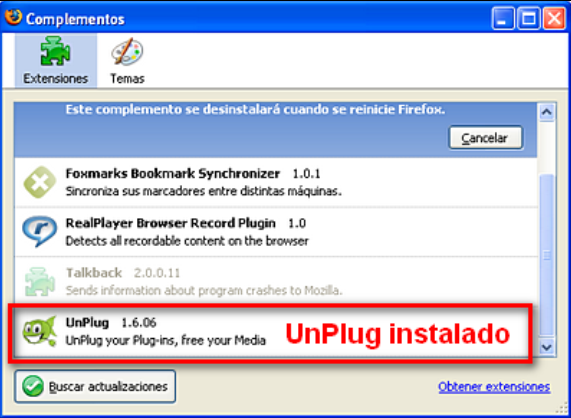
-
10
Miro
Miro can be used to download video and audio files directly from YouTube channel feeds or BitTorrent.
Image courtesy: cyberline2012.blogspot.com







