How to Get Rid of Spam on Twitter Account
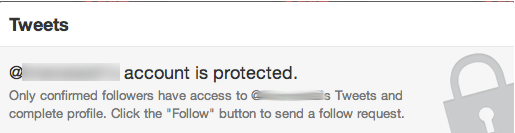
With a rapid increase of Twitter users, the micro blogging site has become the most favorite spot for spammers. If you want to have a meaningful conversation on Tweeter, then you need to have a clutter-free environment which should be free from all kinds of extraneous and unwanted messages and tweets. However, these days you come across various shady characters who try to get access to your personal information. Anyhow, you can protect yourself from these threats and spam and can easily get rid of them.
Instructions
-
1
Do not follow everyone
Do not follow everyone on Twitter. It’s not about number a game, i.e increasing your followers or how many people you follow. Connecting with everyone and expanding your social network might be alluring for you, but you have to maintain the quality of connections as well. You don’t need to follow everyone who has followed you, until you don’t find any actual interest in connecting with that person. It is advisable to always follow those people whom you know personally, or those who has really made a good name in your area of interest. In this way, you will be able to share some fruitful information that would ultimately benefit you in some way.

-
2
Identify Spammers
It is certainly not easy to indentify spammers on Twitter. You cannot judge those fake profiles easily which have implausibly real appearances. However, there are some simple tricks through which you can somehow differentiate a fake profile from a real one. Below are some of the common characteristics of a fake profile.
- Their profile names seem to be unreal or contentious.
- Profile without a display picture or with stock photos.
- They might be following thousands of people.
- You will mostly see links on their timeline.
- They hardly interact with anyone on the site and only update tweets after tweets.
Although, these are some of the common traits of spammers but be careful, user with these characteristics is not necessarily be a spammer.

-
3
Block Unwanted Followers
It is certainly not enough for you to follow selective people, you also have to be selective about those who follow you and they can access your tweets. You need to filter out and immediately block those people from your list if you find them suspicious. In order to block these people, go to your Twitter profile, hit the gear tab and select the “Block” from the list of options. Moreover, you can also report that person as a spammer by selecting “Report Spammer for Spam” from the list of options.

-
4
Secure your connection
You can also make settings in order to secure your connection. Simply go to your settings, and select the Account tab. Scroll to https only, and mark the box. By doing this, spammer won’t be able to hack your information and you can prevent viruses from accessing your account.








