How to Add Song Lyrics to Your IPod
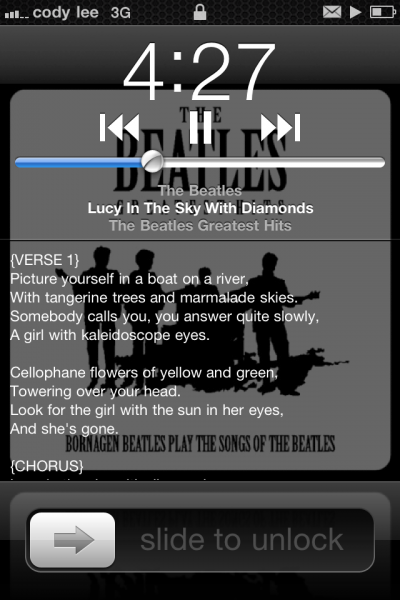
In addition to adding album art for the music in your iPod library, you can also add song lyrics, which will show up on the screen every time you play an audio file. The procedure for adding lyrics to an audio file is simple and straightforward, and all you need to do is sync the lyrics with a particular file in iTunes.
Instructions
-
1
Start by searching for the lyrics of the song in question. These will be available on most websites (like songlyrics.com), and the official website of the song artist is also likely to have accurate lyrics available. Once you find the lyrics, highlight and copy them.
-
2
Now, proceed to open up iTunes (if you do not have this installed, it is easily available for free on the official Apple website). Simply double-click on the iTunes icon on your desktop, or select it from the ‘Start’ menu.
-
3
In the left navigation pane of iTunes, you will find the ‘Library’, and under this, you will need to locate ‘Music’. This will open up a list of all the music and audio files that have been saved in iTunes.
-
4
Go through this list, and locate the song you want to add lyrics to. Once you find it, right-click on it or click once and then select ‘File’ at the top of the screen – either way, you will need to select the option ‘Get Info’.
-
5
This will open up a small window, which lists all the properties and details regarding that particular song, such as the song name, artist name, genre, album artwork, etc. Among the tabs available, you will find one titled ‘Lyrics’. Click on this.
-
6
A small text box will be available after you click ‘Lyrics’ and you can paste your copied words here. Run though them once to make sure they are accurate – sometimes, you might copy and paste the lyrics to a remix instead of the original song (or vice versa), both of which might be fairly different. Once you are satisfied, click ‘OK’, to save and close the window.
-
7
Now plug your iPod in to sync. Once the software reads it, your iPod name will become available in the left side column of iTunes. Drag the audio file onto your iPod or onto any of your playlists, to copy it into the iPod, and sync it. The song and its lyrics will now be available in your iPod.







