How to Attach a Cover Letter
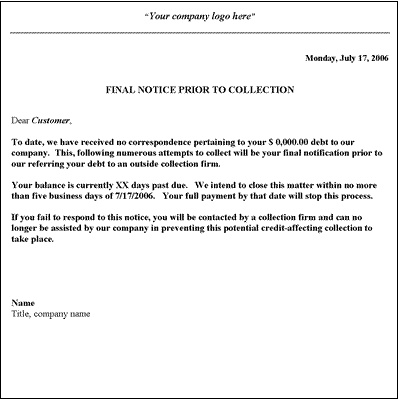
A cover letter is the most important thing after a Resume that employers now demand from a potential candidate. Often called as motivational letter, motivation letter, letter of motivation or a covering letter, a cover letter entails a brief introduction and description of the candidate’s potential about the job he/she is applying for.
Nowadays, most of the employers require potential candidates to send a resume along with the cover letter. In this regard, majority of the job seekers send two different while to their employers while some paste their resume after a cover letter in the same document. Both forms of job applications are acceptable but a candidate must include a brief description of his past experience and how he thinks his skills and abilities will act in the best interest of the new organisation.
Just like a resume, a cover letter should be free from mistakes and should be written in a business style. The contents of the cover letter need not to be irrelevant and out of the scope, but a candidate must stick to the point. Straying away from the requirements can leave a negative impression on the potential employer. A well designed cover letter always leaves a good impression on the potential employer, provided that the job seeker carefully markets himself for the desired vacancy.
If you are applying for a job and need to attach a cover letter, then you need not to be worried as you have done the difficult task and the rest is too easy.
Instructions
-
1
You should get help from someone experienced to ensure that your cover letter is up to the mark and according to the latest trends in the industry. You must make sure that your cover letter is excellent regarding contents, plagiarism, and especially grammatical errors.
-
2
You can paste your cover letter before your resume in the same file or you can send two different files if you want.
-
3
In order to attach your cover letter in an email, you must save the file at an easily accessible location.
-
4
After the file is saved, you must open the website of your email service provider.
-
5
Now enter your username and password to log in.
-
6
Click on the ‘New’ to create a new email.
-
7
Go to the ‘attachments’ or ‘insert’ and select the file from your computer.
-
8
After the file is uploaded, click on send to send the email.







