How to Make the Font of the Title Bars Bigger in Windows 8
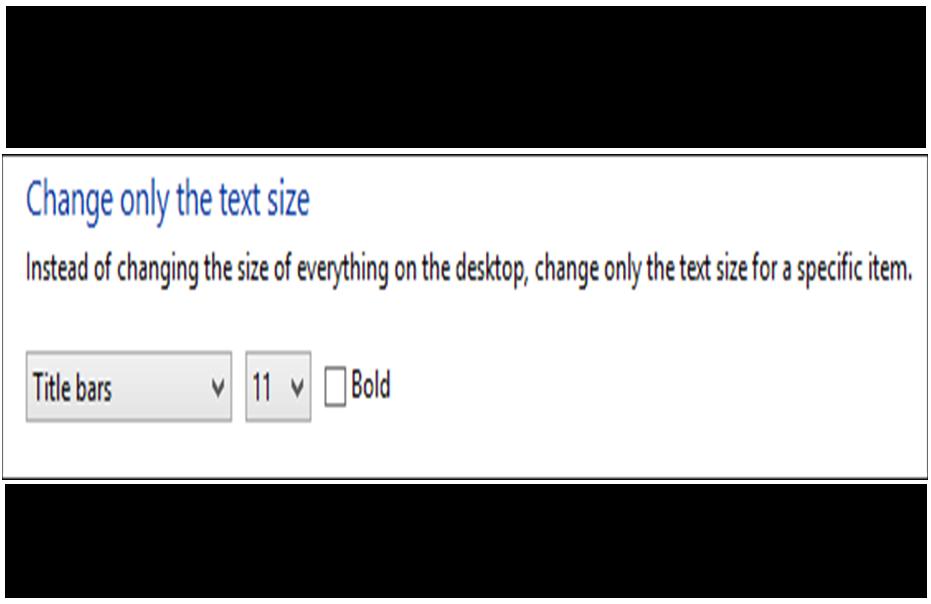
Have you ever noticed the size of the font displayed in the title bar? Its size is quite small and is difficult to read, especially for those who have eye sight issues. The good news is that like the font of your documents or the name of the icon can be increased, the font of Title Bars can also be made bigger. This will help you read the title of the opened window easily.
So for all those who hate the small sized font of title bars can simply increase the size by following this step by step guide.
Instructions
-
1
Make sure that you computer or laptop is on and that your operating system has fully loaded. On your Desktop right click.
-
2
From the popup menu select Personalize.
-
3
A new window will appear on your screen on which the Personalize applet will load.
-
4
On the lower left corner of the window click on the Display hyperlink.
-
5
A new dialog box with the heading Change only the text size will appear on the screen. Three options are displayed on the box, you can change the font size of other available features as well besides title bars, the second drop down menu allows you to select a specific size and the third option is to bold the font. According to your choice make the relevant changes, by clicking the drop down menu. Remember you can check the result of choosing the different options and if you do not like it then go back and try a different setting. It is entirely up to you as to how you want to make your font look.
-
6
In the end you will have to hit the Apply button, to confirm the changes made.
-
7
Now when you will open any window the size of the title bar font will appear as you have selected.
-
8
If you face any issues then try these instructions again from the beginning and make sure that you take your time so that you do not accidentally skip something. If you feel that you need further assistance then you can always go online and visit one of the many different forums or websites that deal with these specific issues. You will find many professional and expert users willing to help you out with your problem. They also offer many excellent tips and tricks to help you streamline your work so that you can get things done properly. If you feel that you need more personalised help then you can always post your own query or question on a particular forum for assistance. Be sure to follow any instructions carefully for the best results.







