How to Transfer Music from Frostwire to iTunes
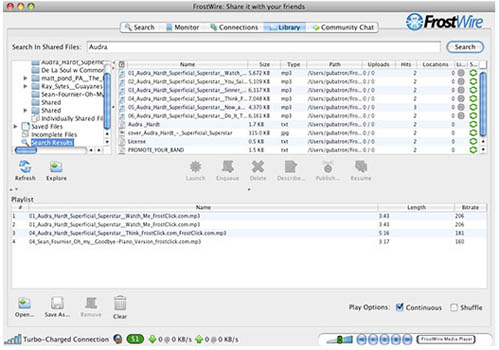
The eminent software used for sharing files, Frostwire is a branch of Lime Wire, which is a free peer to peer file sharing program, written in Java. This software runs on Windows Mac Os X Linux, but it is frequently used for Apple technologies as well, which are iPads, iPhones and iPods. The Software was released in September 2004 by the developers, the FrostWire Project.
It is basically the client of BitTorrent, Which is a file sharing protocol used for transferring huge size of files and data from internet to other portable or fixed devices. Now days the major use of FrostWire can be seen in transferring music from internet to iTunes Library.
Here are some convenient steps to transfer music through Frostwire to iTunes
Instructions
-
1
Before starting the process of file distribution, you should install FrostWire in your system to have a successful transfer. By clicking on link you can download the FrostWire 4.17.2 version easily.
-
2
When your FrostWire program is in the running mode click the ‘Search’ tab. Numerous options will come into view on the right side of the search box. Select your required option from the list and double click it to start the downloading process.
-
3
When your specific choice of song is copied it will be saved in the ‘Download Folder’, its location is in ‘My Documents / FrostWire / Saved’. Look for your song in the folder and transfer it into your ‘iTunes Library’.
-
4
The simpler way to add your new choices of song to your ‘iTunes Library’ is by selecting the specific file, drag it and drop it in the iTunes window.
-
5
When you are done with the entire procedure, then you can synchronize the file with your Apple portable devices and enjoy the free entertainment provided to you by FrostWire software.







