How to Clear Internet Explorer History
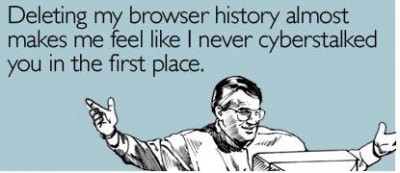
Sometimes you are surprised to hear when someone tells you what you browsed last time when you were using the Internet. Obviously this does not happen often when you use your PC but it happens when you use a shared computer. The thing which is visible to everyone is the history of your browser when you are on a shared computer. So to avoid being stalked by someone, you have to make sure that you clear your browsing history every time you use the Internet. Following is the step by step guide that will help you to clear your browsing history in a few simple steps.
Instructions
-
1
Make sure that your computer or laptop is on and your operating system has fully loaded. Go to your start menu by clicking on “Start” button present on the bottom left corner of your windows screen.
-
2
Click on “Control Panel” to open system settings.
-
3
Now you will see a list of available system properties and tools. All of these are your system configurations.
Double click on “Internet Options” tab to open it. -
4
Now you will see different settings tabs associated to your Internet settings. Click on “General” tab if it’s not already been selected.
-
5
Now you will see different options associated with your Internet browser. If you look from top to bottom, you will see a box with “History” title.
Look for “Clear History” option in History box and click on it. It will show you a warning message. Next press Ok to continue. -
6
Now on the bottom of the main Internet options window, click on “Apply” and then Ok to confirm the action.
You are all done; all of your explorer’s history is gone. Rest assured that nobody can see what you were researching or looking at on the internet. Always make it a habit to clear the history of Internet Explorer after browsing the internet. -
7
If you are having difficulties with these instructions then go back to the beginning and try it again. Be extra careful to not skip any step. However, if you still have issues then you can check the 'Help' section in Internet Explorer. There are many different topics covered which might help you get this job done. If you do not find what you are looking for then go online and you will find many forums and websites that deal with Internet Explorer. You will find many tips, tricks and advice for using Internet Explorer. The forums will have experts or professionals that are willing to help y0u out with your issues.







