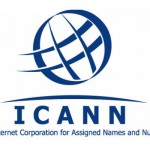How to Get Rid of a Virus on your Computer

If you use the internet, your computer may get affected by some kind of viruses which will not only harm your own PC, but it can also create problems for other computers in the network. Therefore, you must regularly check for potential virus on your computer in order to remove them permanently to enjoy secure browsing. If your computer is also affected, you can follow the instructions in this article.
Instructions
-
1
First of all, install any antivirus software from the internet. After installation, let the antivirus software update so that it may get the latest protection shield against the viruses. Then, open the antivirus and perform full system scan. The full system scan will take some time (depending upon your PC’s RAM and quantity of data in the drives). When the scanning will complete, the antivirus will give the list of the viruses which have been detected by it.
-
2
You can perform any action about the viruses. Some viruses can be fixed without deleting any files. But, to remove some viruses, you may have to delete a particular file. Take the respective action and remove all the viruses from your PC. Then, restart your computer in order to complete the virus removal process.
-
3
Keep your antivirus settings on automatic protection which will detect and remove the virus itself from your computer. In order to enjoy safe surfing, your antivirus must be working.
-
4
If your viruses are not removed by the help of the antivirus software, you can restore your computer to previous setting. You can restore your PC by going to system recovery. You must know that your data will be removed after restoration. Therefore, you must keep the back-up of your important data in CDs or DVDs.
-
5
After restoring your computer, just insert the CD in which you kept your data as back-up in the CD ROM and copy all the data back in your PC.