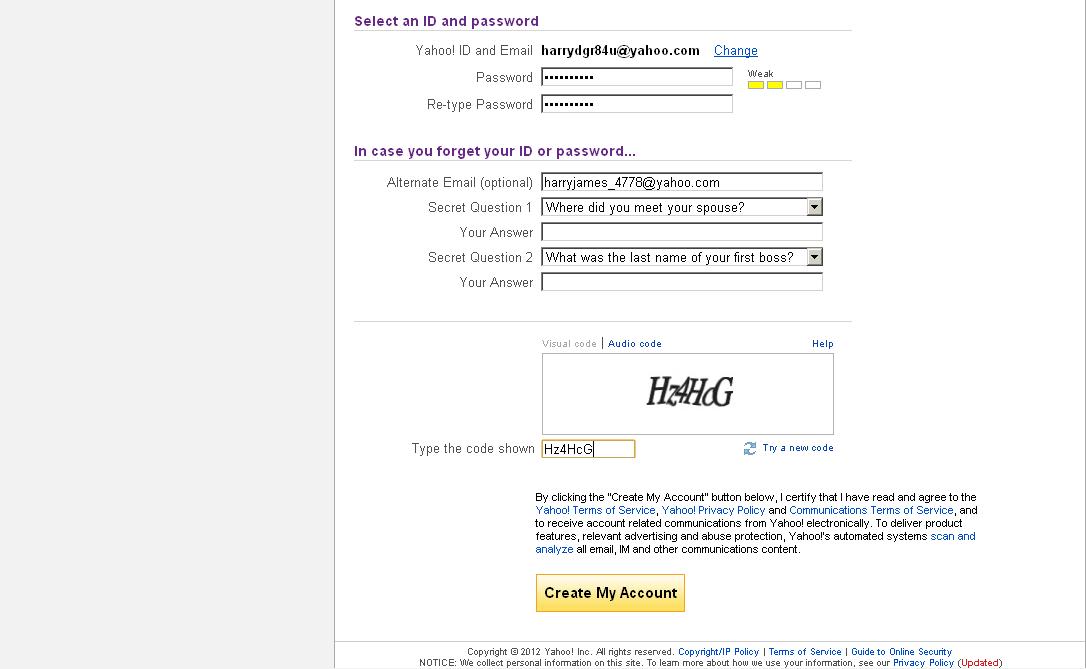How to Create Yahoo Email Account
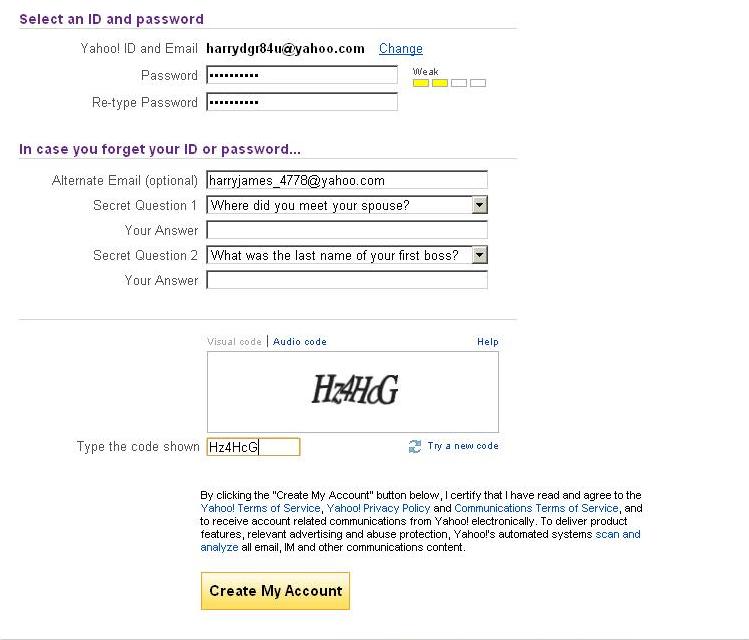
Like people can have their bank account in more than one bank then there is no harm in having email account on more than one email hosting site. Although you can send and receive an email from almost every emailing facility but some web users for some reasons find it much more convenient sending emails to those who have email account on the same email hosting site. Most web users when start using internet the facility, look to create an account on one of the email hosting websites. Considering that yahoo has most users so it is important to have an email account on yahoo. If you have not been able to create an account on yahoo here is the way to do it.
Instructions
-
1
Click on any of the browsers at the desktop of your computer screen and type yahoo.com in the address bar to get started.

-
2
The screen will change and you will see the Yahoo home page on your computer screen showing some latest news and other options.
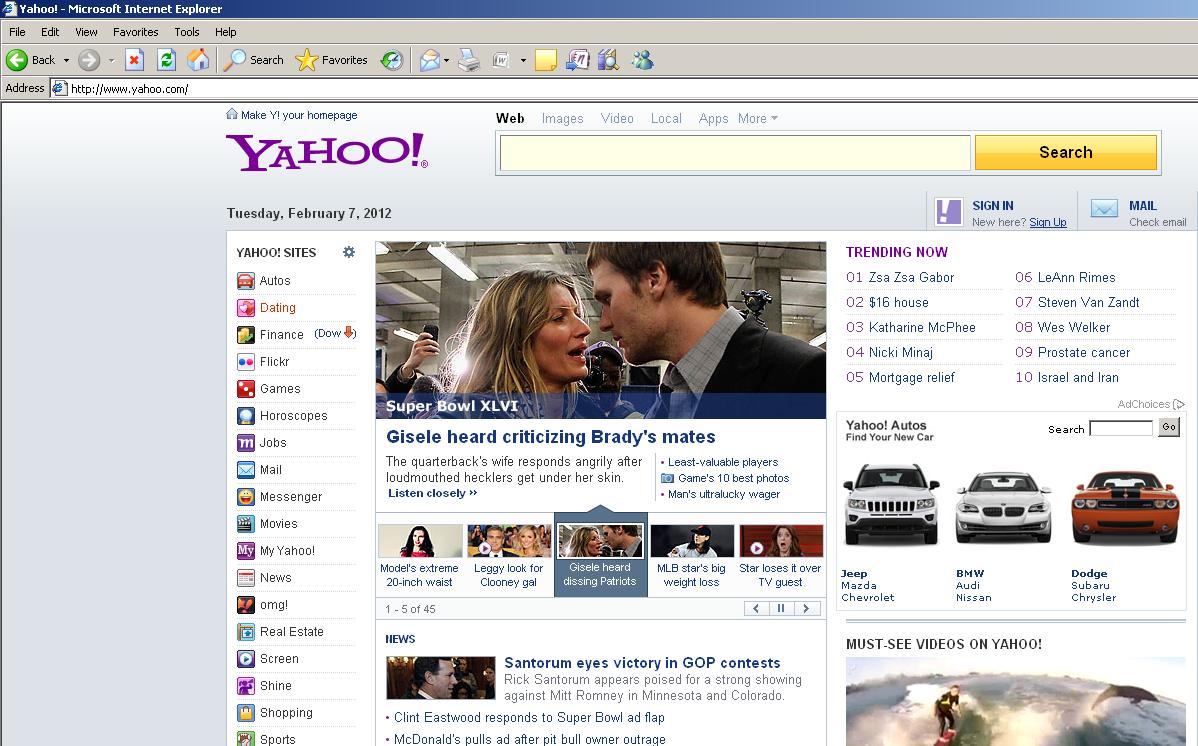
-
3
Look for the Sign Up button on the yahoo home page which will be at the top right under the search option in yellow and next to the Sign In button.
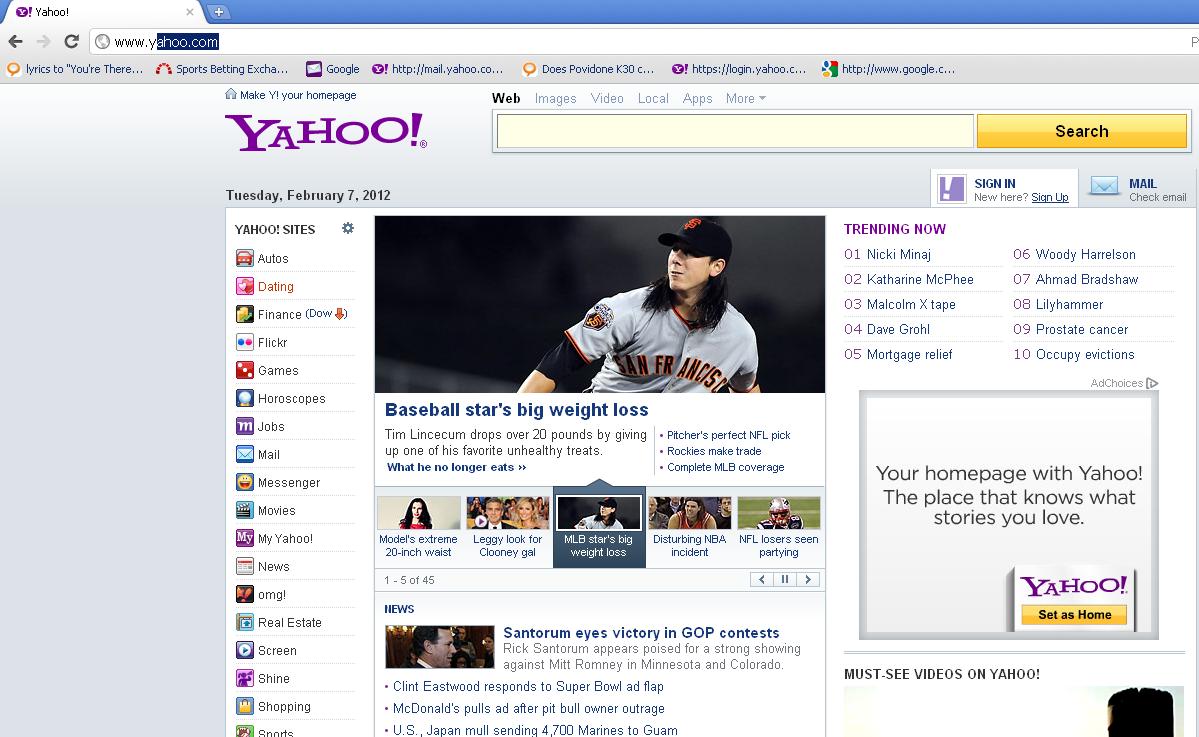
-
4
Once you have found the Sign Up button, click on it and you will see a form on the computer screen, which you have to fill online.
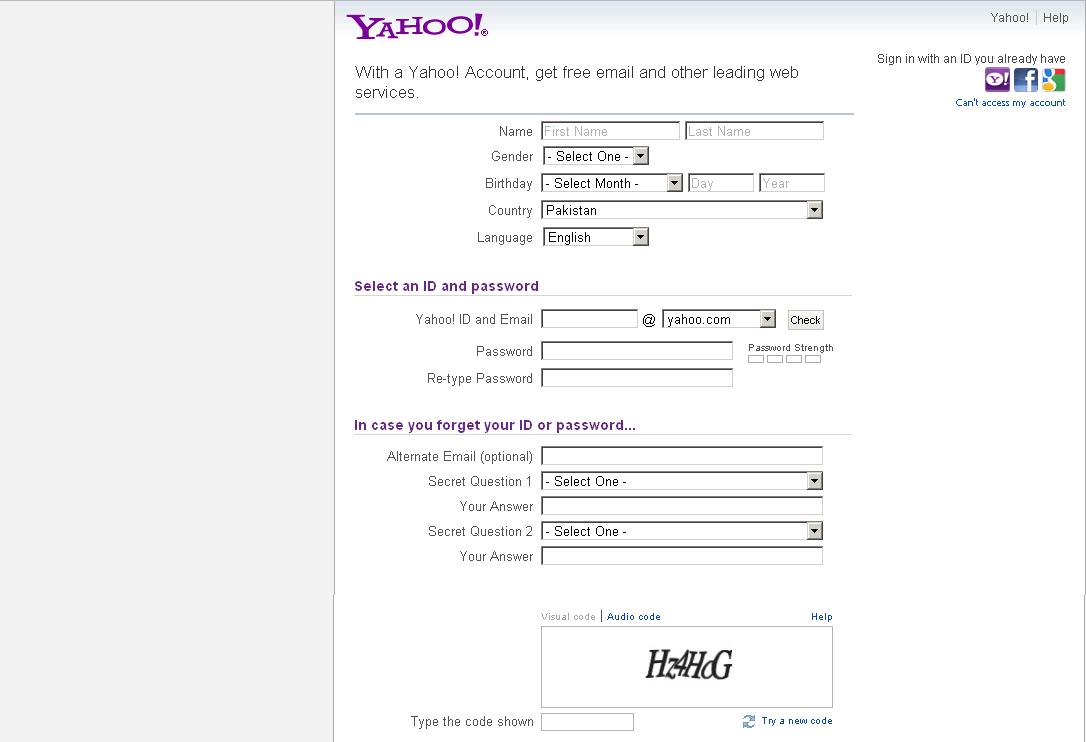
-
5
Start filling up the information providing your first and last name in the initial step, along with your date of birth, country name, preferred language and postal code.
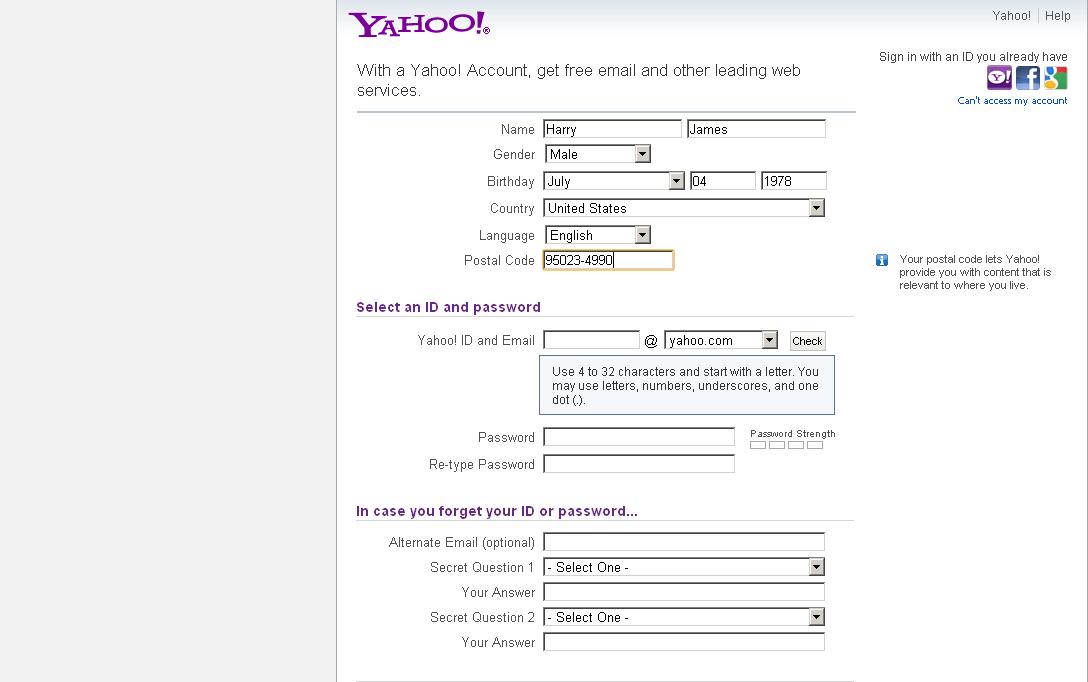
-
6
Choose your desired email address making sure that the email you have chosen is available and no one else is using it.
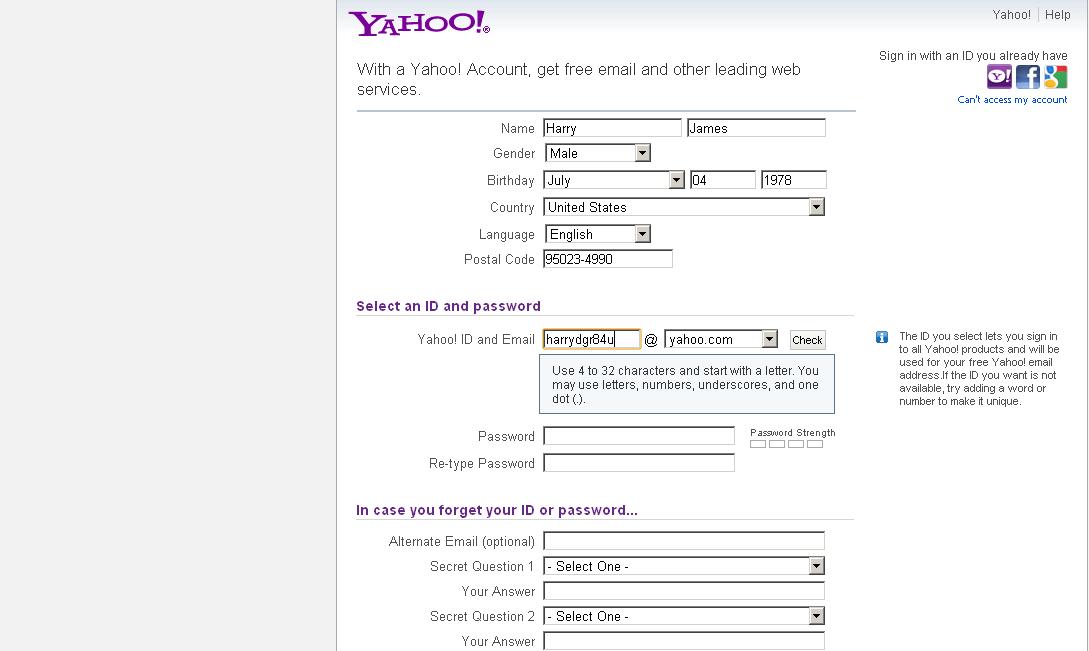
-
7
After you are confirmed with the availability of the chosen email, suggest an appropriate password, which should not be less than 6 characters.
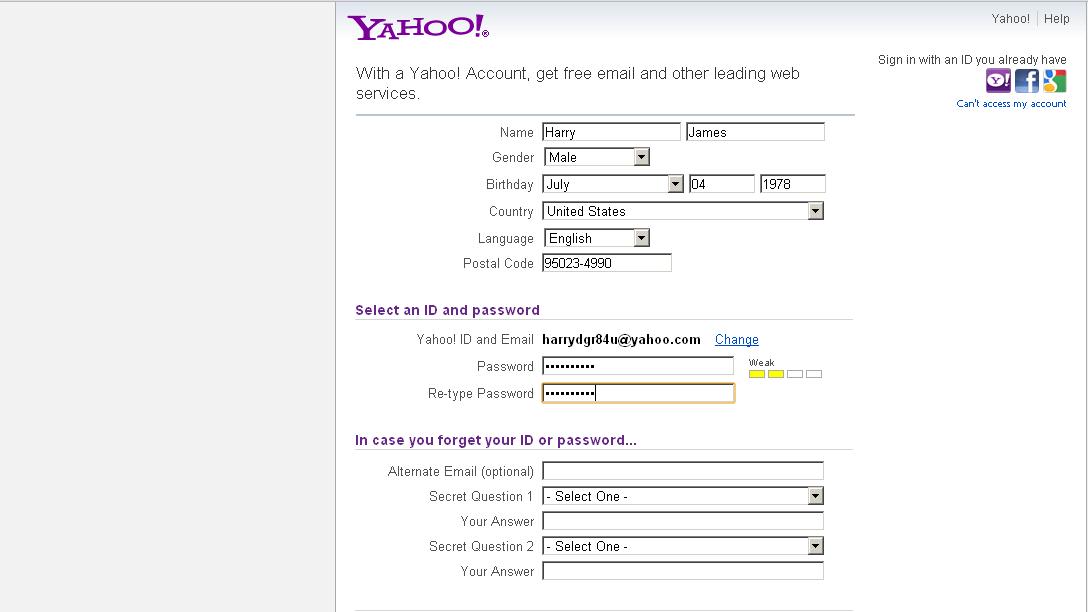
-
8
You should also provide an alternative email so that if you forget your password, an email containing your password could be sent there.
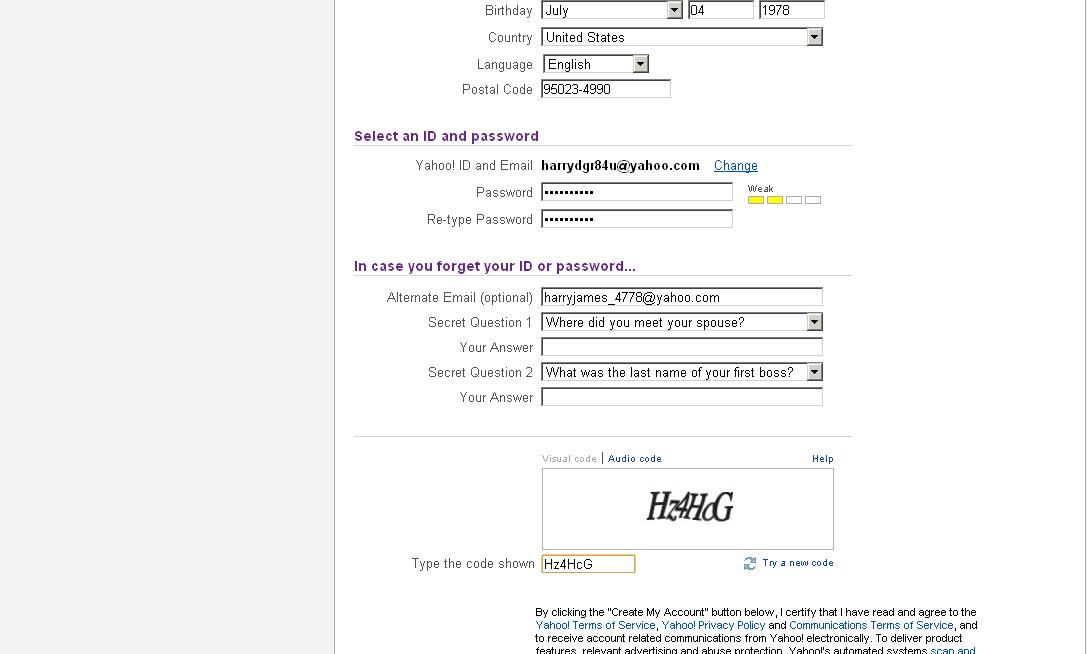
-
9
Once you have completed all the information in the form, click on Create an account button after which your account on yahoo will be created.