How to Get Rid of Bad Backlinks Pointing to your Site that may Harm your Rankings
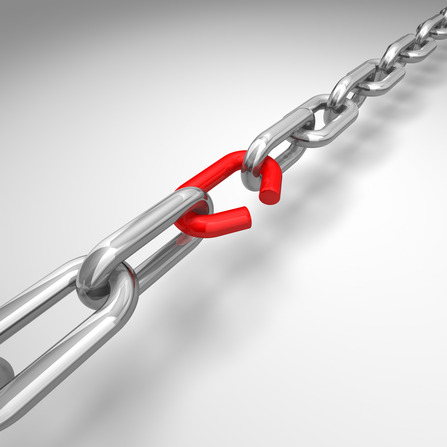
Long have webmasters used backlinks to drive up rankings for their websites and the general idea was that backlinks can’t harm you – then came along Google’s Penguin update which started penalizing websites, algorithmically and manually, for having unnatural or paid backlinks. Down went website rankings for people who had availed offers like ‘10,000 backlinks for $10’ as the almighty Google tried to filter the good from the bad. If you fear you are being penalized by Google for having an unnatural backlink profile, or worse, your webmasters tools page is showing a warning message, here are a few ways you can try and improve the situation.
Instructions
-
1
First of all, since you got yourself into the mess for your own benefit, Google expects you to make an effort to clean up your act as well. This means you will have to audit your backlink profile yourself and research all the websites that are linking to you to find out which ones can be affecting your ranking. You should be wary of exact match anchors and websites which are inherently spamming users with keyword based articles selling products along with fake comments etc. You can either use some of the excellent tools freely available for backlink profiling, the option in your webmaster tools, or pay for a more in-depth service.
-
2
Once you have tracked the websites linking to you, you need to use their contact forms or find out about their webmasters and request link removal. This is important because Google needs to see that you have made an effort to contact these websites and clean up your profile. It is recommended that you create a template and make a record of all the e-mails you sent. If you are having trouble getting in touch with people, try reaching out to the service that sold you your links or the SEO services you hired for optimization. If all this fails, you can use free domain tools to look up website owners and try to contact them.
-
3
After trying all of these things, you can turn to Google’s disavow tool, which was introduced last year to help webmasters clean up their backlink profiles. You need to send a reconsideration request with all the material you have accumulated, including the spammy websites, the e-mails you have sent and the list of links you need removed. If Google is satisfied with your case, the problematic links will be removed from your profile.







