How to Close Hotmail Email Account

Hotmail serves its large number of customers across the world with free accounts that offer instant messaging, email services, chat room access and many more. Hotmail’s unique services and offers are very simple to use. Hotmail Email offers unlimited storage capacity. In addition to that, it offers built-in security measures in order to make sure that the email accounts of all its customers remain safe and secure. If you no longer use your Hotmail Email Account or do not want to keep you email account open, you can close the account through the Hotmail site. The process of closing Hotmail Email Account consists of few clicks.
Instructions
-
1
First, turn on your computer, phone, or laptop and open the Hotmail’s sign-in page. Now, enter your Hotmail user name and password to log in to your account.

-
2
Click on your name (User name) at the right top of the Hotmail Page and select the “Account” option.
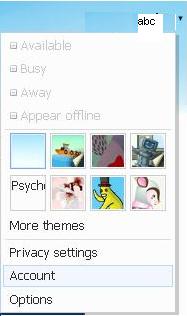
-
3
Now, re-enter your password in order to make sure that you are the right user of the account.

-
4
Now, click on “close you account” given below “Other Options.” You will the “close your account” option at second last, in between the “managed shared information” and “Windows Live Option.”
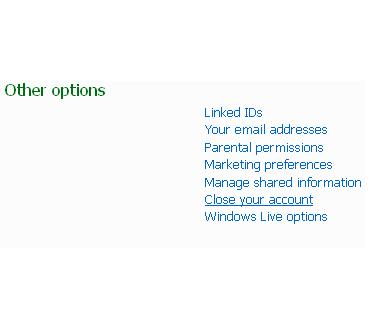
-
5
Go through the term and conditions of closing Hotmail Email Account.

-
6
Re-enter your Hotmail Email Password into the "Password" box given at the end of the page and click “Yes.” Your Hotmail Email Account is closed.








