How to Post Comments on a Wikipedia Article
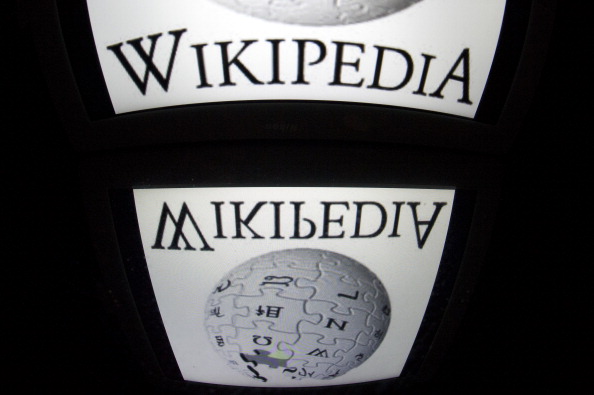
One of the best sources of information on the internet is Wikipedia, where you can find numerous articles on celebrities, athletes, professionals and many more. Moreover, you can write your own articles and edit the existing ones too. However, make sure that you have the correct source available before mentioning anything.
Moreover, you can add comments on the Wikipedia articles by opening an account. It is not a difficult task at all, but some people get confused over it. You just need to follow a few simple steps and you will be able to share your thoughts on others’ published articles.
Instructions
-
1
Go to Wikipedia
First of all, you need to go to the following link: http://en.wikipedia.org/wiki/Main_Page. Moreover, you can simply mention ‘Wikipedia’ in the search bar of Google or Yahoo and you will get the link to the page you wish to enter. -
2
Find the ‘Create Account’ option
When you are on the main page of Wikipedia, you will see a few icons on the page. If you look at the top right corner of the page, you will see a couple of tabs. One of them will be asking you to log in, but you should ignore that, as you don’t have a username and password yet. The second icon will be the ‘create account’ option, which you need to click. -
3
Fill in the details
Once you hit the ‘create account’ button, you will be directed to a new page, where you will have to provide some information. The first of them will be a security code, which is compulsory. Next will be your username and password, which you will be using regularly whenever you visit Wikipedia. After filling in those details, you will have to retype the password in order to confirm it.
Finally, you will have to provide a valid email address, if you wish to get mails from Wikipedia. Although it is optional, it is recommended to mention it, as you might have to change something on your account through it. -
4
Go to the article and comment
Once your account is created, you can go to the article and mention your comments by going to the discussion tab and clicking on ‘start a new topic.’ -
5
Type four tildes
In order to create a timestamp for the comment, you will have to type four tildes after the comment has been written. These tildes have to be typed right at the end of your comment. -
6
Preview and post
Finally, you can preview all the changes and post your comment on the Wikipedia article.







