How to Transfer a Domain Name from Godaddy to another Host
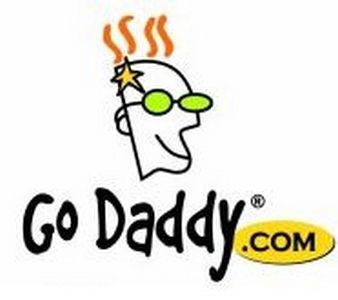
Internet is one of the strongest tools that can be used to the advantage of a business or any kind of organisation. It is important that the websites are kept up to date. This not only includes content management but also the domain name and web space.
GoDaddy is perhaps the biggest name when it comes to domain name hosting at the moment. It is currently hosting millions of domain names for websites from all over the world. It is the domain name host of choice for most people, however, it is entirely possible that some people may want to switch their domain host for a number of reasons. The process is quite simple and can be done by making the right moves.
Instructions
-
1
Administrative Information
Let your administrative contact know that you will be switching your domain name host and ask them to verify that they have the right information required for the purpose. -
2
Cancel Protected Registration
In case you have a DBP private registration or a protected registration, you will need to cancel it. It can be done five days after acquiring the registration. -
3
Unlock Domain Name
All domain names with godaddy.com are locked and need to be unlocked in order for them to be moved to another domain host. For this purpose, you will need to visit your account manager, go to domains and then to launch. You will need to select the domain name or names which you wish to modify. Select unlock and save the changes. -
4
Authorisation Code
In many cases, it is possible that you will need an authorisation code. In case it is required, contact godaddy.com for the code. It may not be required in some cases though. -
5
Contact New Registrar
Contact your new registrar to initiate the transfer. It is quite possible that the new domain registrar may have to be contacted. Afterwards, authorize the transfer for your new domain host. -
6
Confirm Transfer
Once the registry notifies godaddy.com, it will email you for confirmation. You must confirm its acceptance or rejection in five days otherwise it will automatically be transferred. -
7
Confirmation
The registry will notify the new domain host about the acceptance or the rejection of the request. You will receive an email from godaddy.com as well once the transfer is completed. It generally takes five to seven business days in the process.







