How To Advertise In Yellow Pages
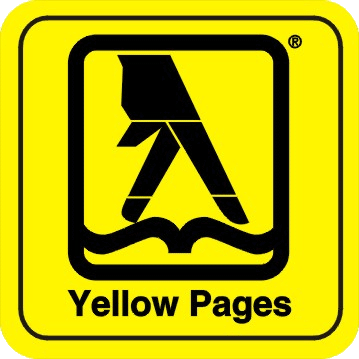
If you have lately been thinking about giving a boost to your business, you will have to consider the best advertisement options at your disposal. Advertising in Yellow Pages is undoubtedly one of the best, if not the best advertisement options. But you must use the proper strategy to make your Yellow Pages advertisement campaign successful.
Instructions
-
1
The first thing you need to do is to decide the terms and conditions with Yellow Pages. Go through all the details, for instance the cost you will have to bear. Apart from printed advertising, Yellow Pages publishers have adopted other forms of advertising such as online listings. You may combine different services which will help reduce advertising costs. In simple words, try to get the best possible deal.
-
2
Now you need to decide the headings under with your ad will be published. You need to put on your thinking cap. If you are in the pizza business, think where a potential buyer would look for a pizza advertisement. ‘Pizza’ and ‘Restaurant’ are two possible headings. Think of as many headings as you can. You will get maximum customers if you get your ad listed in all possible categories.
-
3
Designing your ad in a way that is appealing to the eyes is very important. Unless you are a graphic designer yourself, the best idea is to hire a professional to design your ad.
Yellow Pages may be of help in this case because they have professional graphic designers at their disposal. Chances are that you would have paid for the ad designing service with the advertising fee. See if that is the case. Again, you need to think as a customer. Think what sort an ad you will to see in the Yellow Pages.
Image courtesy: madlibrary.org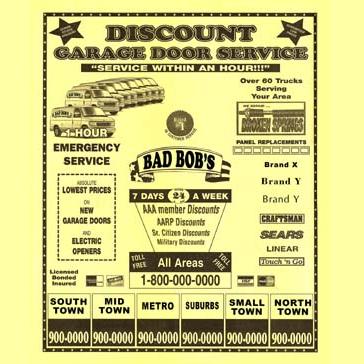
-
4
When the test proof of the ad is ready, consider every detail. If you do not like the way the ad has been designed, get it redone. Make sure that your contact number(s) are clearly visible, the name of your company has been spelled correctly and there is no mistake in the address because once it has been sent to the printer, you will not be able to make any changes to it for at least a year.







