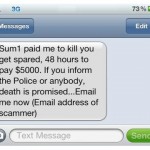How to Play an iPhone 3G Through a Car Stereo
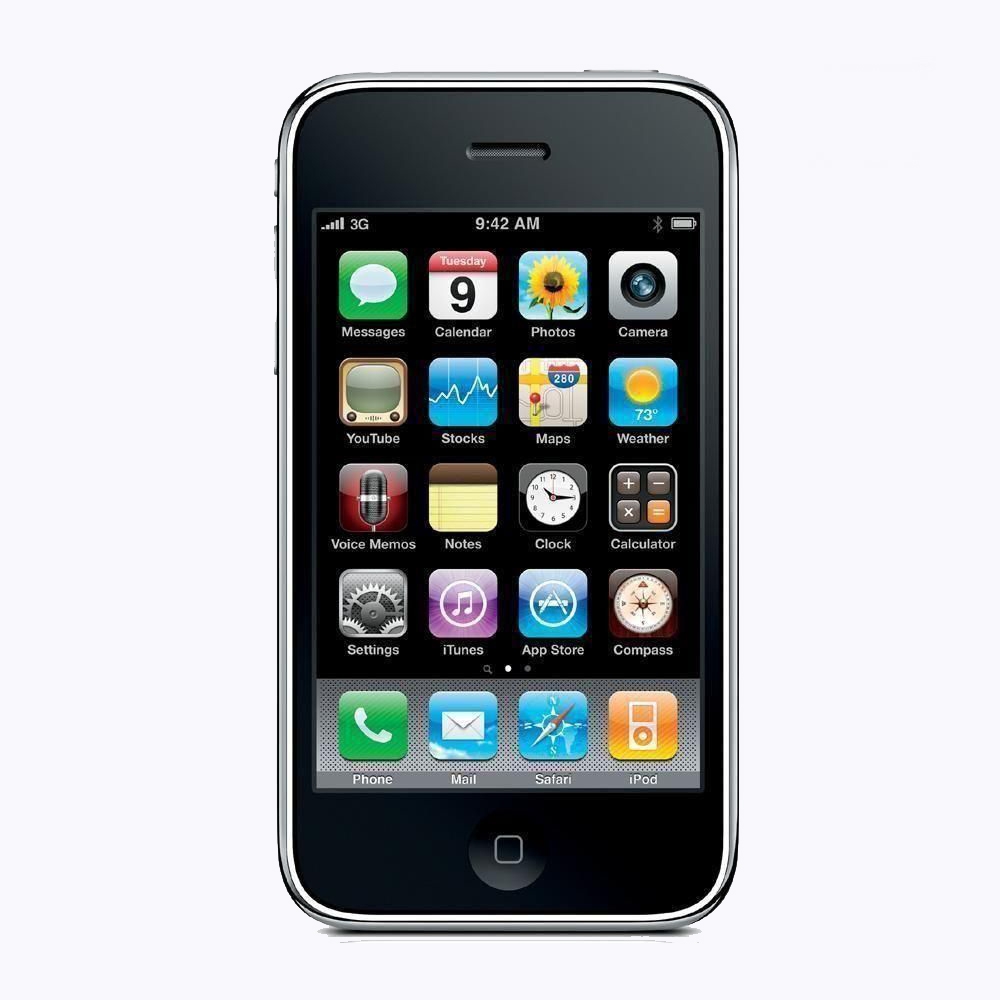
When Apple launched the iPhone, no one really expected it to do half the things that it did. It was believed that it was just going to be a basic phone, with a touch screen.
However, that was not the case, as the device that they ended up launching was actually a constant source of entertainment in your hand.
One of the most commonly used features on the device is its music player. However, many find it very hard to use headphones to hear music in the car. This is why many have tried to figure out just how to listen to hear their favourite songs through their car stereo.
With the iPhone not having a built in FM transmitter, you may have to purchase one in order to make the magic happen.
Instructions
-
1
FM Transmitter
The first step is to obviously go out and acquire a FM transmitter. It would be ideal to get one that is compatible with the iPhone and has proven to work for others in the past. It must have an auxiliary input in it, in order to make the process a whole lot easier.
Image Source: budgetelectronics.ca
-
2
Plug auxiliary cable
Connect one end of the auxiliary cable into the device and the other into the iPhone, in order to create a connection between the two which would make it easier to play the music.
Image Source: 3gksa.com
-
3
Plug FM transmitter in
In order for the transmitter to work, it needs to have a power source which would operate it. In this case, that power source just so happens to be your lighter socket. All you have to do, is plug the transmitter into that socket in order for it to power up and respond when you click the on button, on the device.
Image Source: ak.buy.com
-
4
Tune FM station
You will then have to set the tuner to a specific output setting so that it can start transmitting data on that frequency. Once you set that frequency on your transmitter you need to tune your car stereo to that station in order to receive the output from the transmitter.
Image Source: gadgetguy.com.au
-
5
Play music
Once this is done you simply have to go to your phone, pick out the song you want to play and play it. This will send the data from your phone to your transmitter, which will then send it to the car stereo, allowing you to hear the music via the speakers in your car.
Image Source: twimg0-a.akamaihd.net