How to Change Hotmail Exchange Settings
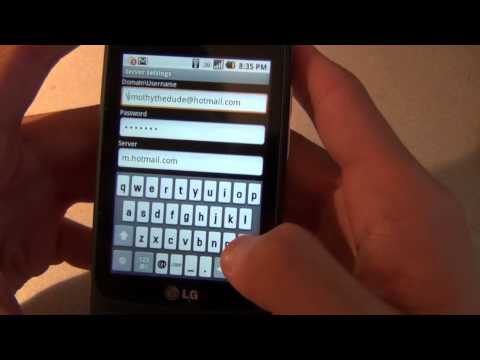
Hotmail Exchange Settings are used to access the incoming messages and online folders in an Exchange-enabled email program. This setting will support push emails contacts and the calendar as well. The settings, Hotmail Exchange Active Sync, will let users receive push notifications through mobile devices.
The new mobile sets have Hotmail Exchange Active Sync Settings by default, but if any phone does not have the settings then this article will provide a complete guide to the users. More than 300 mobile sets support Exchange Active Sync so you do not have to worry about its installation.
Before you enable Exchange Active Sync, make sure you have the following settings:
– The address of Windows Live Hotmail Exchange Active Sync server: m.hotmail.com
– Username of Windows Live Exchange Active Sync: Full e-mail address (such as: p_emil@hotmail.com)
– Domain Window Live Hotmail Active Sync: Leave this blank
– SSL/ TLS of Window Live Hotmail Active Sync: Enable this
– Certificate of Windows Live Hotmail Active Sync: Accept the SSL certificate when prompted
– Mail, Contacts, Calendar, Tasks: All can be enabled
Instructions
-
1
To set Push Windows Live Hotmail on a Mobile Phone go to Start (or Programs) and then tap set up your device to sync with it.
-
2
You will be asked to enter your Hotmail address. Make sure that you enter the entire address and be sure to not make any mistakes.
-
3
After entering the address click Next and make sure you do not check the Attempt to detect Exchange Server Settings automatically check box.
-
4
Again you will be asked to enter your complete Hotmail address and then type your Hotmail password. Be sure to enter your password correctly.
-
5
Leave the Domain space blank and click Next
-
6
Under Server address type m.hotmail.com and then check The server requires an encrypted (SSL) connection’s check box.
-
7
Click Next and check E-mail’s check box. In the end click Finish.
-
8
These instructions should be easy to follow however if you have any difficulties then go back over each step and take your time to ensure that you do not skip anything. If you still have problems then you can go online and find many websites and forums that will help you get these settings done properly. You will find many expert and professional users that have the experience to help you with anything. Post your own question in an appropriate forum to get the help that you might need. Remember to be patient when working on your device as not all systems are exactly the same. You can also look for help through your device manufacturer website.







