How to Mute an iPhone
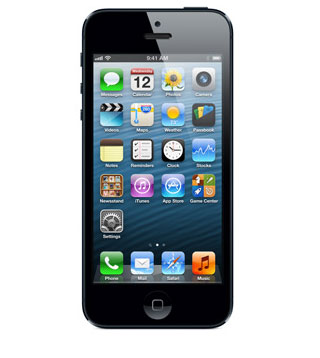
More than often we find our phones ringing in the middle of important meetings, and we tend to find us wanting to mute our call so the listener can’t hear what you are doing. However, most iPhone owners don’t really know just how to mute calls on their phones, since despite it being rather simple, it tends to be a tricky tool with which to get used to.
The mute options on the iPhone don’t work in a very similar manner to other phones, which causes it to become a little harder to perform at first, but as time progresses, you tend to realize that the iPhone has some of the most user friendly mute options. These options allow you to mute conversations, your ring tone, your key pad and even the vibration feature when required.
Instructions
-
1
Mute mic during calls
In order to mute your microphone during a conversation, in order to prevent the other person from hearing what it is that you are doing, all you have to do is click the mute button on the screen. A small microphone will appear on the screen during a call and a simple click on that button with mute and then un-mute your microphone in an instant.
-
2
Mute ringer and other noises
In order to mute your ringer and key pad you simply need to look to the left side of your phone. On the left side of the phone, there will be a simple switch like device near the top. Now this switch will be placed so that you can see a silver area on the side. All you have to do, is slide this switch down and you will be able to see an orange or red line depending on what iPhone you have. Once this happens, you won’t be hearing your ringtone, or your buttons make any noise while the switch is in that position.

-
3
Mute vibration during call
Sometimes you may find your phone on mute, while you are in a meeting, but someone might constantly keep calling you. Now this would result in your phone vibrating a lot and this could cause you to feel a little uneasy and uncomfortable. A simple solution to this is to hit the lock button when you are getting a call, and once you do that, the phone will stop vibrating. Hitting the lock button once will mute the vibration and hitting it twice in a rapid manner will see you reject the call altogether. Hitting the volume button on the side during an incoming call would also result in the vibration being muted.







